The Ten Commandments of Secure Behaviour
20. 3. 2025
Just like in the real world, it is important to behave safely and responsibly online.

TOP 10 INTERNET SAFETY TIPS
FROM E-BEZPEČÍ
A FEW WORDS TO BEGIN WITH
The Internet is amazing! It allows us to discover new things, learn, play games, communicate with friends, and meet new people from all over the world. Every day, the Internet opens the door to a world of endless possibilities. But just like in the real world, it is important to behave safely and responsibly online. Good habits and caution can help us avoid unpleasant situations and enjoy everything the Internet offers without worry. Let’s go over a few rules that will help us stay safe while enjoying all the benefits of the online world.


1. PROTECT YOUR PERSONAL INFORMATION
Never share your personal information online, such as your full name, address, phone number, or personal ID number. This information can be misused for identification, tracking, or even identity theft. Even if it seems safe to share such details with friends on social media, always remember that strangers with bad intentions can access them. Protecting your personal information is crucial for your online safety. Personal data belongs to the so-called digital footprint.

2. USE STRONG AND UNIQUE PASSWORDS
Use strong and unique passwords that combine uppercase and lowercase letters, numbers, and special characters. Ideally, create passwords in the form of phrases, a combination of unrelated words, or a sentence (or part of it) that you can easily remember but is difficult to guess. Use a different password for each of your accounts to protect them in case one gets compromised. And remember, never share your passwords with anyone – not even friends or people who ask for them online.


3. ENABLE TWO-FACTOR AUTHENTICATION
Two-factor authentication is an additional security layer for your online accounts (such as Instagram or TikTok). Besides your password, you will enter a code sent to your phone when logging in. This way, you protect your account even if someone gets hold of your password. Enable two-factor authentication wherever possible to ensure your accounts are better protected.

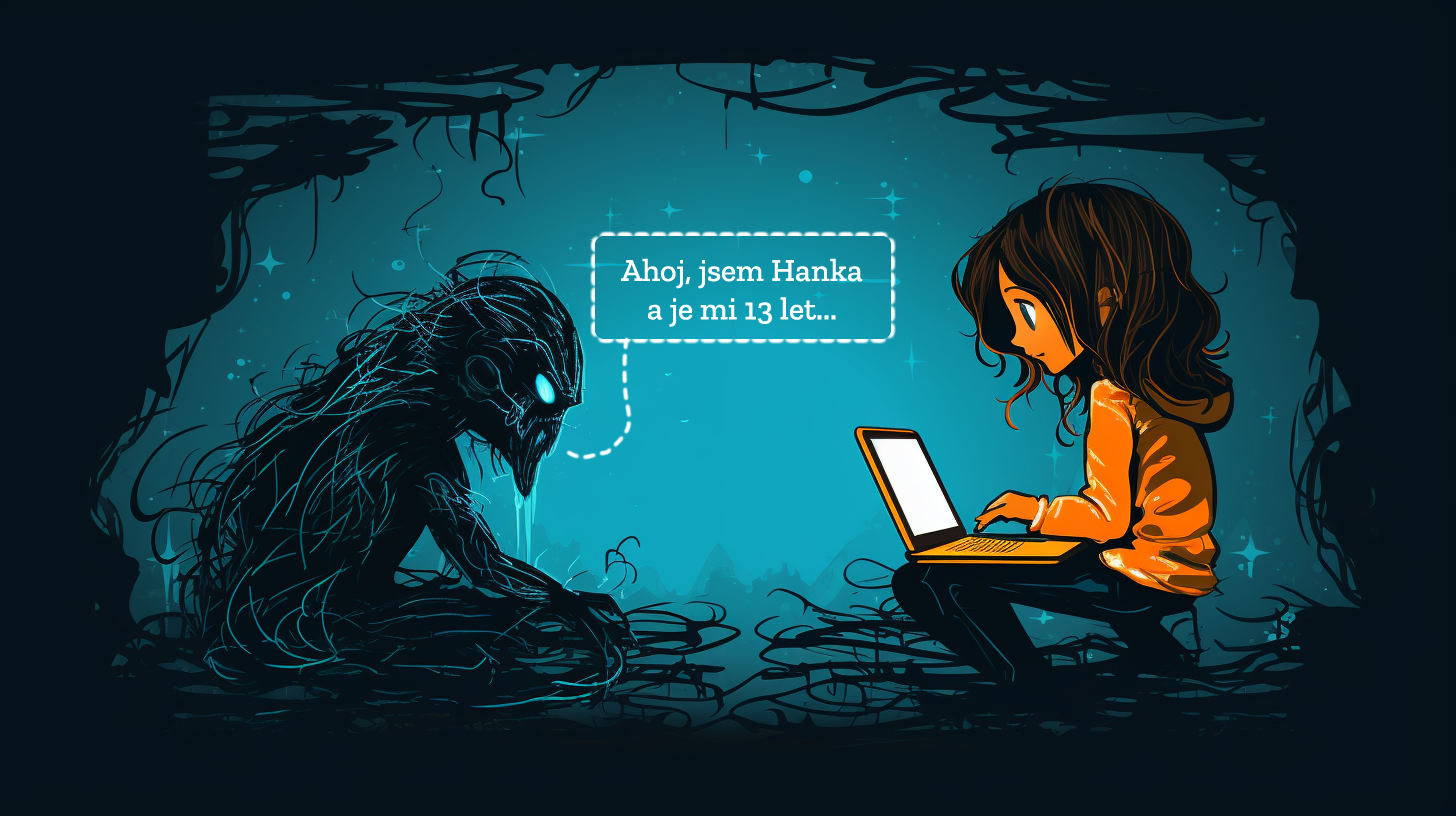
4. BE CAREFUL WITH ONLINE DATING
Online dating can be fun, but it is important to be cautious. Never arrange a meeting with someone you only know from the internet without informing your parents or a trusted adult. The person on the other side may not be who they claim to be and may have dangerous intentions. Be careful and don't get deceived by someone's appearance or promises of love from someone you are communicating with! You can find more information about risky online dating on our website www.kybergrooming.cz.


5. NEVER SEND YOUR OWN INTIMATE PHOTOS OR VIDEOS
Never send your intimate photos or videos to anyone. Even if someone promises not to show them to anyone else, you cannot be sure they won’t misuse them or share them with others. Once you send such content, you lose control over it, which can lead to unpleasant consequences such as blackmail or threats. Protect your privacy and never be persuaded to send intimate content.

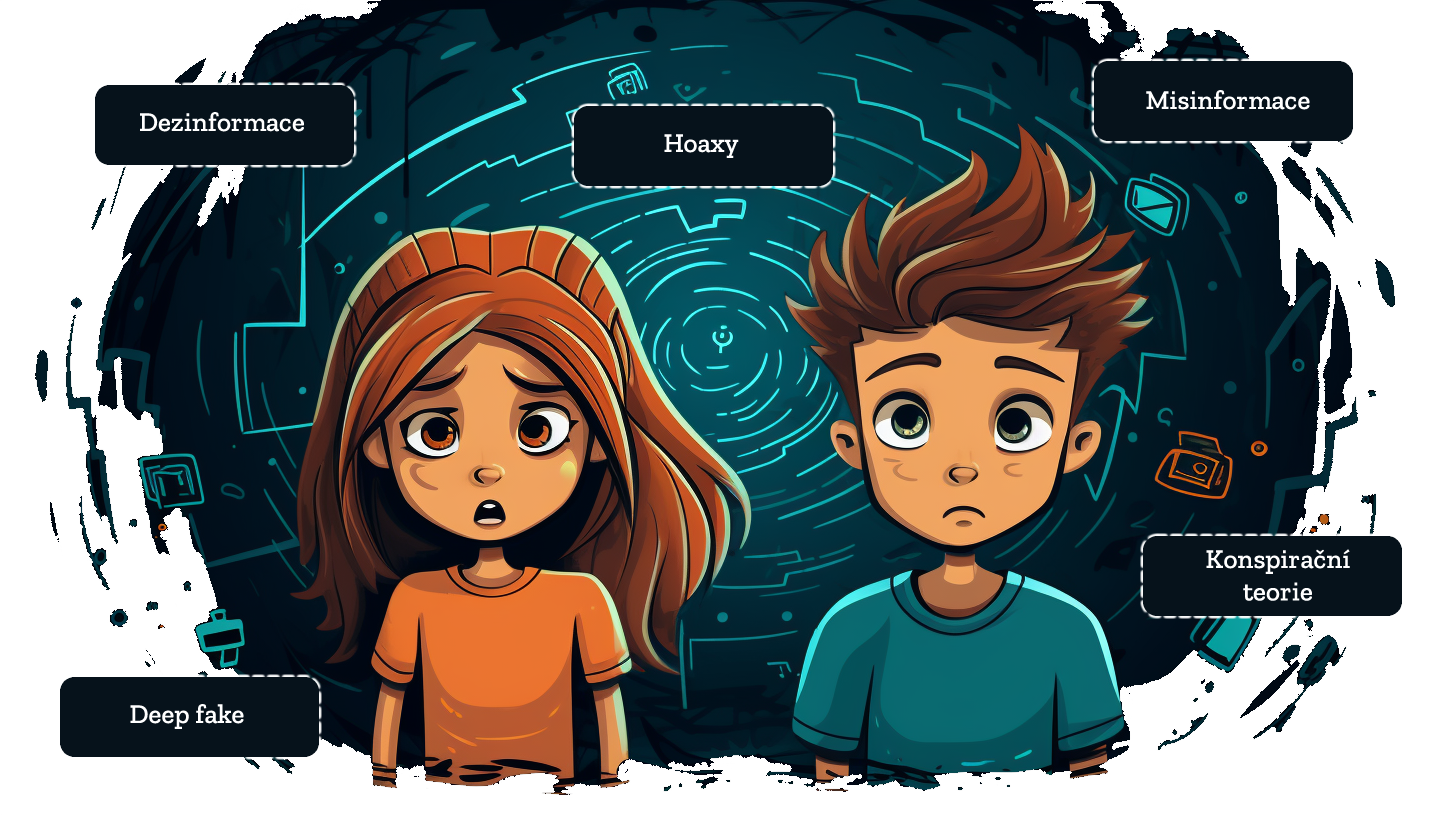
6. DON’T BELIEVE EVERYTHING YOU SEE ONLINE
Fake news, misinformation, and hoaxes often appear on the internet and can seem very convincing. Don't believe everything you see or read online, and always verify information from multiple trustworthy sources. Manipulation on the internet can be very dangerous, so it is essential to be critical and avoid spreading false information. You can check out our page on fact-checking.


7. BE POLITE AND RESPECT OTHERS ONLINE
Behave online as politely as you do in real life - treat others as you would like to be treated. Do not participate in bullying, insults, or hate comments. Respect the opinions and privacy of others, and if someone is harassing you, report and block them. Remember that even though you are behind a screen, your actions can have real impacts on others. Follow the rules of netiquette.


8. DON’T OPEN SUSPICIOUS LINKS OR ATTACHMENTS
If someone sends you a link or attachment that you were not expecting, be very careful. These links or attachments may contain viruses (malware) or other harmful software that can damage your computer or misuse your personal data. Always verify the source before opening anything.


9. BE CAREFUL WHEN SHOPPING ONLINE
Online shopping is convenient, but you need to be cautious. Only shop on verified and trustworthy websites that have secure payment options. Before making a purchase, check if the site uses the HTTPS security protocol. If something looks suspiciously cheap, it could be a scam. Never enter your payment details on suspicious websites and avoid offers that seem too good to be true. Be especially cautious when buying from online marketplaces.


10. DON’T BE AFRAID TO ASK FOR HELP
If you come across something online that worries, upsets, or makes you uncomfortable, don’t hesitate to tell your parents or another trusted adult. You don’t have to deal with all problems on your own – adults are there to help and support you. Together, you can find a solution that makes you feel safer online. You can also find help on our online counseling service www.napisnam.cz.


ADDITIONAL USEFUL INFORMATION
For safe internet use, it is very important to regularly update all applications, operating systems, and have a functional and high-quality antivirus program. Updates not only bring new features but also fix security vulnerabilities that can protect your device from viruses and hackers. Outdated software is an easier target for attackers, so always ensure that your device is equipped with the latest versions of apps and security programs. Keeping your software up to date is key to protecting your privacy and security online.
Be cautious when connecting external devices, such as flash drives, external hard drives, or memory cards, to your computer. These devices may contain viruses or other harmful software that can infect your computer. Always scan any external device with an antivirus program before connecting it to your computer, and avoid using unknown or untrusted devices. This way, you minimize the risk of exposing your computer to harmful content.
Be cautious when connecting external devices, such as flash drives, external hard drives, or memory cards, to your computer. These devices may contain viruses or other harmful software that can infect your computer. Always scan any external device with an antivirus program before connecting it to your computer, and avoid using unknown or untrusted devices. This way, you minimize the risk of exposing your computer to harmful content.
Source: e-bezpeci.cz